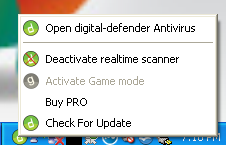Introduction:
This is our third Anti-Virus review here on Hardware Insights…Typically, “Third time’s the charm,” would apply, but in this case it’s pretty much the opposite, more like “Third time’s the curse.” yes, that’s a hint…
Downloadable here, Digital-defender has a Free edition and a paid”Pro” edition. I will be taking a look at the free edition.
Installation: Installing Digital-defender was pretty easy. It uses a generic installer, so there is no custom user interface (UI), unlike, for example, Comodo Antivirus. The installation took about 5 minutes. The program uses a little more than 17MB of space once installed.  The Program: The Overview tab is where the status of your computer is displayed.
The Program: The Overview tab is where the status of your computer is displayed.  That red blob is supposed to be a face, (I think). It is red and frowning when the program is unhappy, and it turns green and happy when everything is installed correctly. The only problem here is that they forgot the eyes. The middle panel contains the detailed information on the version of the program and the status of any updates that are occurring. The last panel to the right is trying to sell us the Pro version of this product. Also, to the left, we have a Tip of the Day and some Threat News. A complete waste of space. At the top, you can access the other sections, like Scan, Settings, and Account. Here is the settings page.
That red blob is supposed to be a face, (I think). It is red and frowning when the program is unhappy, and it turns green and happy when everything is installed correctly. The only problem here is that they forgot the eyes. The middle panel contains the detailed information on the version of the program and the status of any updates that are occurring. The last panel to the right is trying to sell us the Pro version of this product. Also, to the left, we have a Tip of the Day and some Threat News. A complete waste of space. At the top, you can access the other sections, like Scan, Settings, and Account. Here is the settings page. 
As you can see, it’s extremely limited, and it doesn’t help that most of the (few) settings that do exist are only limited to the Pro version.
The tray icon contains some basic options. This is typical.
By the way, I thought I’d mention that the first thing this program did was to corrupt itself.
Security:
This is where Digital-defender fails the most. It did not try to block the download of the Eicar test file, unlike every other Anti-Virus program I’ve reviewed so far, (they all blocked it immediately). In addition, when I tried to scan the Eicar file manually (using the option in the right-click “context’ menu), it said the file contained no infections.
Speed And Performance:
All most everything else about this program sucks. So, of course, it sucks in this category, too. The scanner is slow, and the program slowed down my computer quite a bit more than it should have for the lackluster protection it offers.
Idle memory(RAM) usage was a whooping 120MB! Absolutely absurd and ridiculous, especially for the fact that this program doesn’t even do anything.
Conclusion/Scoring:
Speed: 3/10
Security: 1/10
Ease of Use: 7/10
Interface: 3/10
Value(Free): 1/10
Final Score: 3/10
The bottom line: Digital-defender is the worst product that has been reviewed on Hardware Insights to date. Don’t use it, even if you are enticed by it being free. There are many much better solutions out there, including some more free ones, like Microsoft Security Essentials or Comodo Anti-Virus. In fact, I would say that almost every other anti-virus program out there does a better job than Digital-defender does. Discuss this review in our forum HERE
Review Source: digital-defender.com