It has a nice Gigabyte mainboard and the case is quite solid for a generic (certainly much better than the SilverStone PS08 or even PS14
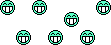 ), so I've just had to put in a decent PSU (rather than the original Sun Pro) to make it trustworthy.
), so I've just had to put in a decent PSU (rather than the original Sun Pro) to make it trustworthy.I have a 120GB Silicon Power SSD from an old office PC, but I trust enterprise‑grade HDDs (which the early-2000s 7200rpm models mostly were by default) much more than those cheap consumer‑grade SSDs; so even for a guest system, am I in such a rush to risk it with that?
(I've already ordered an Exascend enterprise SSD for my main PC, having swapped in an interim HDD since the Kingston consumer SSD was ailing…)
The suitable HDDs I have to hand are:
- ST380013AS (firmware 3.18, 2004-05-13) in excellent mechanical condition, but with an STMicroelectronics MCU (and a few other parts)
It'll probably be cooled enough for the MCU to still survive a reasonable time, but if it does fail I'll have to obtain a donor drive to swap the PCB from.
(Though I was able to salvage the thermal pad from one of my two now‑worn‑out Caviar Blacks, adding it between the PCB [behind the MCU] and HDA like Seagate themselves did on the Barracuda 7200.8/9/10…) - WD800JD‑00LSA0 (2006‑03‑23) – I've happily used several of these; they aren't quite as hardy as the Barracudas (particularly against humidity), but definitely more‑stable than single‑platter IBM/Hitachis (which cut several corners) and at least their MCU is from Marvell (probably not as bulletproof as Agere, but surely better than STMicroelectronics
 ) despite using a SMOOTH. (And if that burns out, I already have spare PCBs on its siblings.)
) despite using a SMOOTH. (And if that burns out, I already have spare PCBs on its siblings.)
I could also use two independent units for dual‑booting Windows and Linux (without having to partition both onto a single drive), if needed… - Samsung HD082GJ (2008-01) which is a single-head drive, in vaguely acceptable condition (no bad sectors, but still somewhat degraded and no longer outperforms the 2‑head Seagate and Western Digitals above) equipped with decent chips (Marvell MCU, motor driver unbranded but possibly Hitachi, and no small STMicroelectronics parts either).
- Samsung HD250HJ (2008-02) which I have three of, but somewhat overkill in capacity and their Marvell MCU gets quite hot (much more so than that on the 7200.7s), so I'd again only really trust it if you added a thermal pad between the PCB and HDA; I won't put them in the poll…
I prefer to keep the boot drive small, so that I can easily transfer to a small SSD (if I later buy or salvage a quality enterprise/enthusiast model). - I even have a second‑generation Raptor (WD360GD‑00FLA1, 2004‑03‑07), but it's worse-for-wear and no longer boots Linux quicker than the 7200s do…
- Of course I could also use a partition on the 1TB Caviar Black; but this would be harder to expand later, and I still trust the good early-2000s drives somewhat more… So I won't provide it as an option in the poll, either.

I have also preventatively refinished the PCB contact pads (by flowing on Sn60Pb40 solder, wicking away the excess until substantially flat, then thoroughly cleaning off the flux) on all my Barracuda 7200.7s made before that full‑RoHS deadline (for those made after then, I'll cross the bridge when I come to it).
In a pinch I could also use a PATA boot drive, but I prefer to save the mainboard's single PATA channel for other purposes (since my main PC is too new to include PATA at all). My ST3120026A (2003‑10‑12 with 'perfect' electronics from the factory, well used by its original owner) is now a recognized veteran – its heads are finally weary (with a noticeably ragged STR graph) of many years of high humidity in the shed, although it still has yet to suffer a single bad sector and apparently passes the extended self‑test nonetheless, so I'll keep it comfortably inside the PC case (but generally disconnected) for occasional offline backups…
UPDATE: Having upsized to an ST3160827AS for my S-tier backups, my ST380817AS (both have Agere+SH6950) is now the clear 80GB reliability winner.
Therefore the poll options are changed accordingly…


 ) is still reasonably well-optimized, it spends the majority of its boot-up time on sequential reading.
) is still reasonably well-optimized, it spends the majority of its boot-up time on sequential reading. Plus this is one of the earlier Caviar Blacks which still supported AAM, so would be quieter too.
Plus this is one of the earlier Caviar Blacks which still supported AAM, so would be quieter too.
 Even the 2008‑vintage Samsung HD250HJ was much more bearable in comparison (moderately-slow at all times, beats frequent several-second freezes), and since installing the new enterprise‑grade Exascend SE3 (exact model in my signature) my PC is back to consistently lightning-fast again.
Even the 2008‑vintage Samsung HD250HJ was much more bearable in comparison (moderately-slow at all times, beats frequent several-second freezes), and since installing the new enterprise‑grade Exascend SE3 (exact model in my signature) my PC is back to consistently lightning-fast again.
 )
)
 I bet it'll be blown to smithereens (and the data would be fried with the chips too).
I bet it'll be blown to smithereens (and the data would be fried with the chips too).