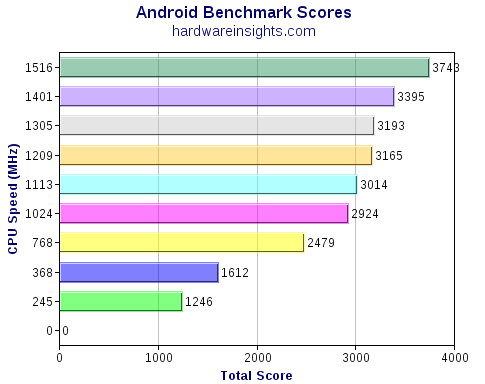Disclaimer: Overclocking your device may void the warranty, cause overheating, instability, or even permanent damage. Overclock your own risk. Certain other procedures mentioned in this article may also cause damage, data loss, or voiding of warranty. Those referenced procedures include rooting and install custom ROMs and/or running benchmarks at overclocked speeds.
Introduction:
A faster, better smartphone is released every few days, it seems. Unfortunately, most smartphones include a 2-year contract, meaning you’re stuck with what you’ve got. That means that that expensive new phone you bought a few months ago with it’s gorgeous screen and top-of-the-line processor doesn’t feel quite so top-of-the-line anymore.
Of course, there are plenty of things you can do to make your phone faster, including putting an after-market ROM on it such as CyanogenMod, (and if you want to overclock your phone you’ve got to have it rooted). But today we’re going to focus on overclocking.
Antutu‘s Benchmark app v.2.4.3 was used, running on CyanogenMod 7.1.0 on an HTC Inspire 4G.
What’s Overclocking?
If you don’t know what overclocking is then to be honest with you I wouldn’t recommend proceeding. However, if you’re stubborn and/or determined here’s the Wikipedia page on it: Overclocking.
“Overclocking is the process of operating a computer component at a higher clock rate (more clock cycles per second) than it was designed for or was specified by the manufacturer.”
How to Overclock your Android phone/tablet:
It’s a pretty simple process if you’ve already rooted your phone. Once your phone is rooted, you can choose from a variety of CPU control apps, some free, some paid. However, if you’ve already got CyanogenMod 7 installed, you don’t need an app; CM7 already has built-in overclocking capability.
-Warning: make sure NOT to check the “Set on boot” option until you’re sure the overclock you chose is stable!
-Once you tap on the CPU speed setting you want it will immediately take effect. If you hit Cancel nothing will change.
Results
I’ve made a simple chart here. As you can see, overclocking from the stock 1GHz to 1.5GHz made the benchmark score go up quite a bit. Keep in mind that I have included underclocked results as well, even though stock speed was 1024MHz…
If you’re a fanatic for raw data here you go:
Conclusion
In addition to increasing the benchmark score, the phone was noticeably more responsive with the extra ~500MHz speed increase. The battery life did decrease slightly, but since most smartphones these days have pretty lousy battery life this really doesn’t matter… you’re probably already dragging a charger around with you, why not enjoy the benefits of an overclocked phone while you’re at it? ;)
I believe I can safely say that overclocking your Android device is worth it if you’ve already have it rooted, and even if you haven’t, it might be worth rooting your phone or tablet to get the most out of it!