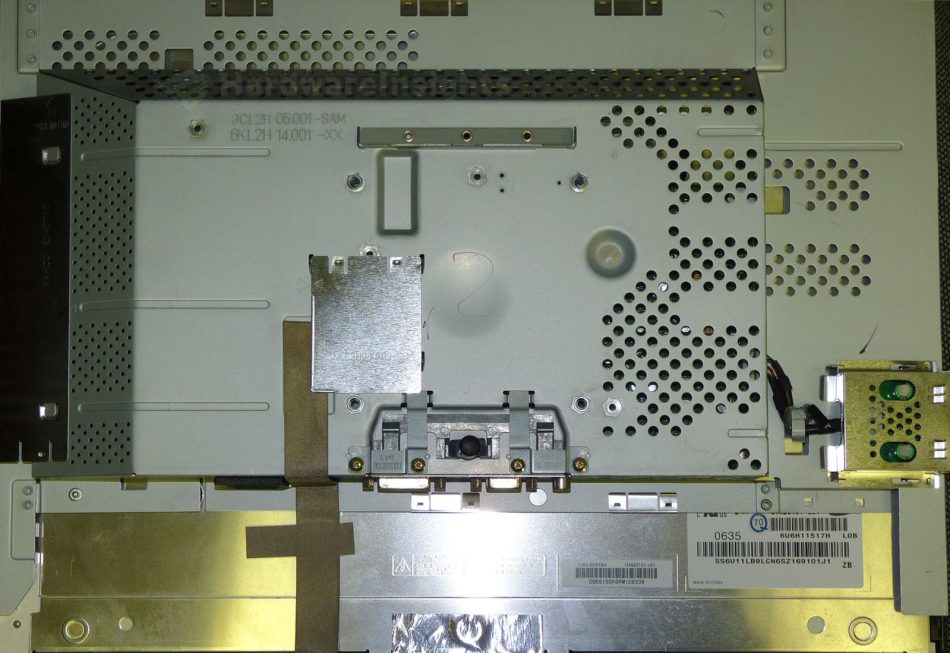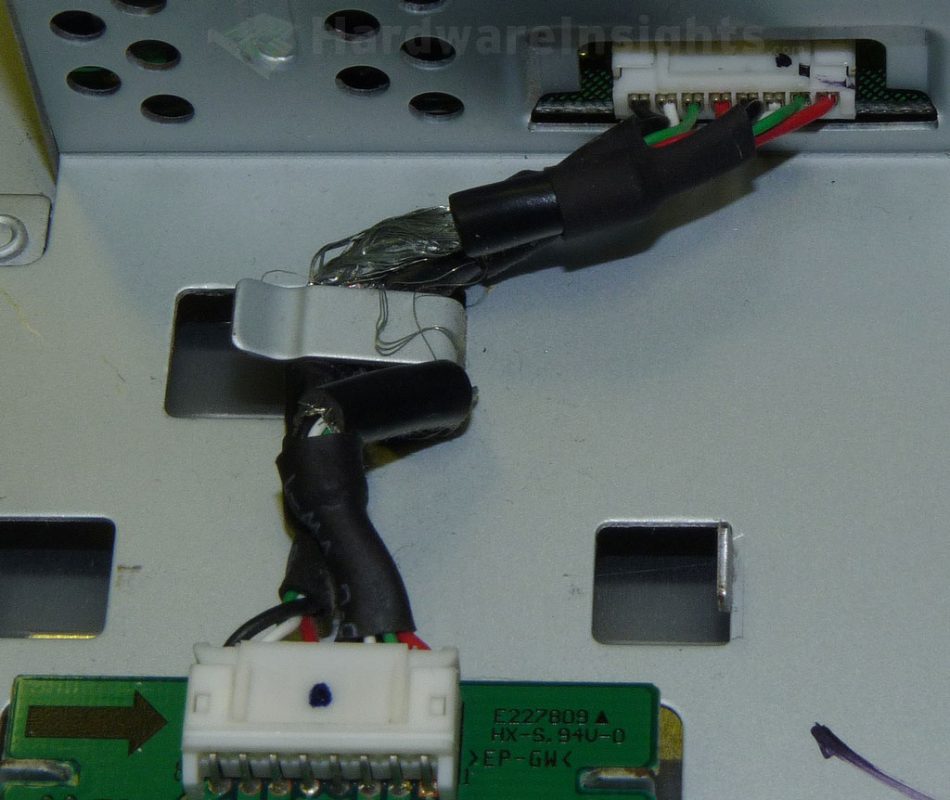Introduction, the display
Dell UltraSharp 2007Fp displays were quite popular back in the day. And considering that they were 20.1″ displays with a resolution of 1600×1200 and a quality panel, not to mention that they had an integrated USB hub and the ability to pivot, it makes sense. There were however two versions, one with an S-PVA panel and a second with an S-IPS panel, so purchasing one of them entered you into what I deem the „Dell Panel Lottery“. Though at least both these panel did feature the same 16ms response time (8 ms G2G — unlike the previous 1905FP).
It was also possible to use a bottom-mounted speaker bar. Some of the problems I have encountered with these displays are related to it. This particular unit was manufactures in September 2006, so it is already pretty old. Though it was only alternately used for a period of years. The problem with this one was that the image shakes as well as there emanating a buzzing noise from its electronics.
Others units also tend to exhibit these symptoms when they appear to be totally dead. So let’s take a closer look inside and check the usual problem areas. First of all, the stand has to be removed. If I recall correctly, there should be a push-button mechanism for that purpose, as you can see in its internals on the picture below. There may be some screws at the bottom, but otherwise, and as usual, it’s just a matter of cracking open the plastic frame.
When we’re inside the 2007Fp we can see the lamp connector covers on the left, a cover for the front button flex cable at the center-left, as well as the USB ports on the right. We need to unplug the USB board cable from the display’s internal boards.
Now we do the same with the flex cable for the front buttons. It’s usually glued to the metal chassis so some care is required here to detach it.
Next we can unscrew the four screws which hold the metal chassis to the LCD itself. You can leave the front frame and the display be, as we only need to access the electronics. When removing the chassis, don’t forget about the LVDS cable, unplug it carefully as well.
Pages: 1 2