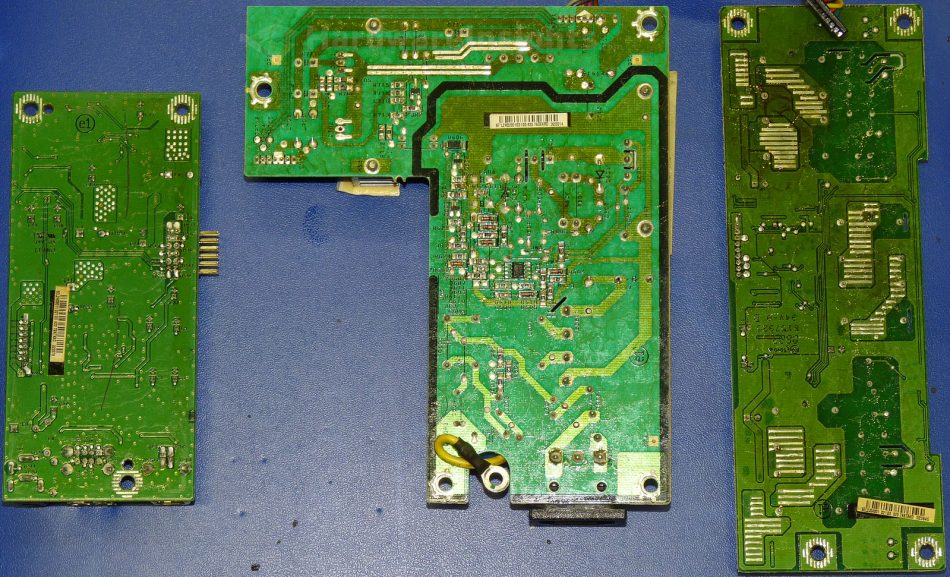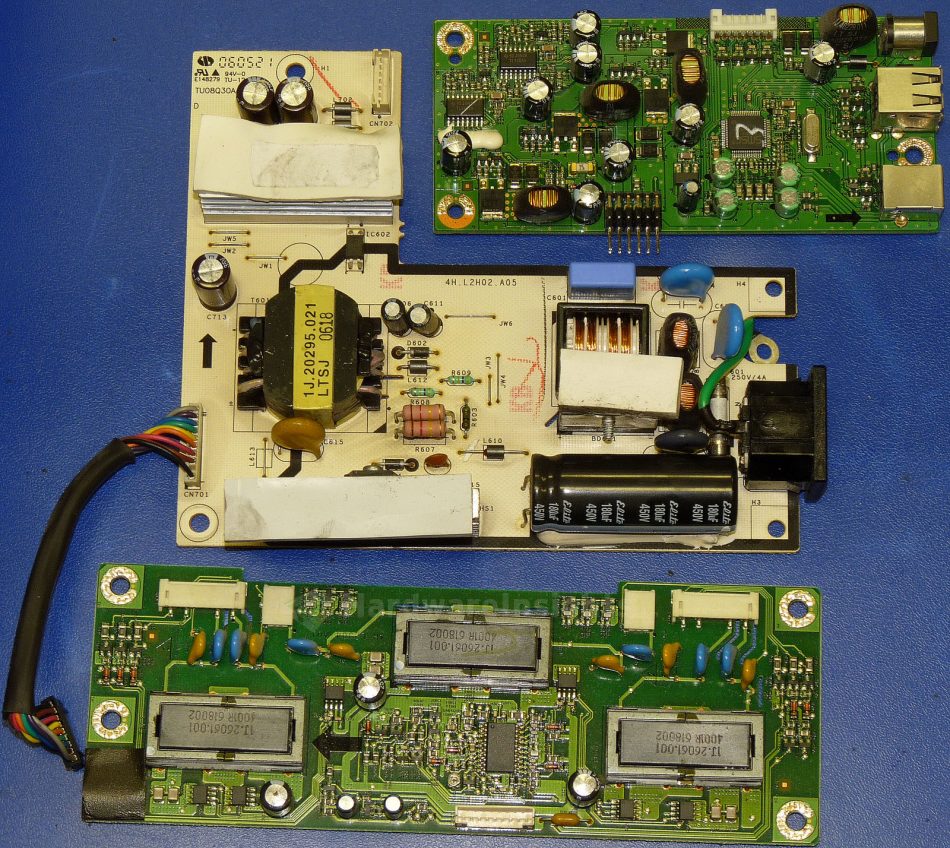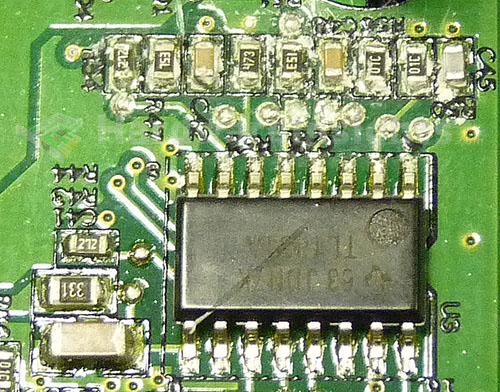Locating the problem
The electronics might have resembled a typical BenQ, if there weren’t four boards. This is kinda insane, but either way: We have the signal board, the power supply board wrapped arround it and the inverter board connected directly to it. Then there’s another board, carrying all the DC-DC switchers on the left. A 19V output from the power supply goes all the way there through the signal board (and also to the inverter). Then it is stepped down to +12 V, +5 V and +3.3 V. The +5 V powers the USB while the +3.3V rail is essential for the operation of the signal board.
There are more linear regulators on the signal board fed from the +3.3 V rail, providing power for the microchips there so it’s obvious why this rail is required. Here are all the three problematic boards again. You can proceed to remove all of them as usual, and by this time you will find multiple issues that need to be fixed, so you can just about do a complete refurbishing of the display. There are fuses for all three rails so sometimes only the fuses blow, and when that happens it’s a much simpler fix. There are also four seperate fuses for the USB ports.
There are also Elite crapacitors, and most often some have usually already failed, so I strongly suggest replacing all of them. The power board board has a few small ones, and you can use Chemi-Con KYBs 1000 μF/25 V for example to replace them (which I stock). The inverter caps have been replaced with Rubycon YXJ 220/25. As for the DC-DC board, most of the caps are 6.3V, some 16V (for the +12 V rail). Maybe one or two are also for some extra filtering of the 19V input, you would have to check, as I have personally already forgotten some of the values.
I have encountered a situation where the sound bar killed three displays. Fortunately, replacing the fuses brought it back to life but I could not manage to get the +12 V rail to work again. Plugging the bar to an external PSU resulted in smoke coming out so it was pretty obvious what happened: the bad bar overloaded the DC-DC modules. So be aware that if you’ll be putting the sound bar onto the display, always replace the capacitors inside it first and check the transistors. Otherwise, chances are that it will kill your monitor.
As always, here we have the familiar scenario with the input Elite capacitor on BenQ-designed boards. It was already leaking electrolyte which caused corrosion on the anode, and over time it would have eaten the metal leg through until it would have severed completely. Replace it on sight.
One last problem with the 2007Fp DC-DC board. For unknown reasons, the left-most SMD resistor in the top row quite often goes open. Sporadic problems with other units have also been reported. These are covered by a blob of white silicone. If you cannot find the problem, remove the silicone and test all these resistors, and when they do go bad, the PWM driver usually shuts down so you’ll be lacking the +3.3V rail.
After reassembling the 2007Fp, I still got intermittent whistling noises coming out of it, so I disassembled it again, which is when it mostly went away. After slowly assembling it all the while keeping the display on, the problem went away. Maybe the capacitance of the new capacitors was too high or their ESR was too low, or maybe it had nothing to do with it, either way, everything should be working just fine now.
Support Hardware Insights!
Or select from our donation goals!
Pages: 1 2