Inside the monitor
After removing the back cover, first unplug the thin cable connecting the button panel to the signal board.

On the other side of the metal frame, remove the plate covering the inverter connectors.

Unplugg all the four CCFL tubes.
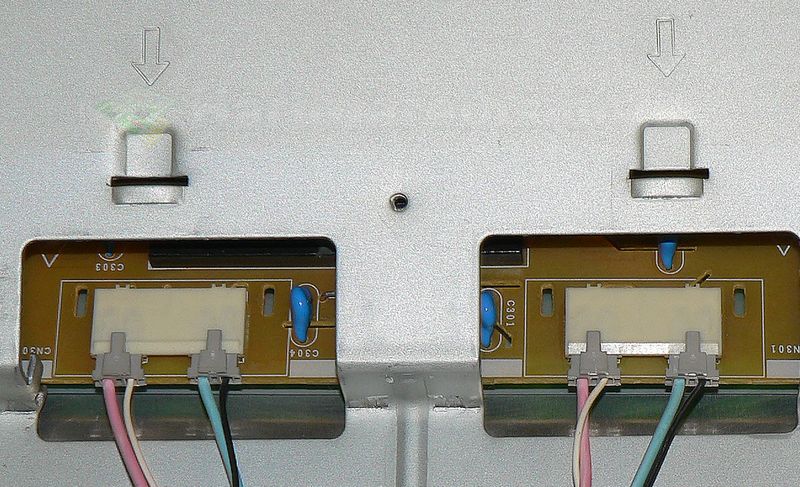
As this is slightly older wide display, the frame is not just tiny thing, being hold in place by the plastic cover. It is larger and positioned around the display itself. So first raise it slightly up and then back so you can get access to the LVDS connector which you can unplug. Now we can have a look at what is inside.


