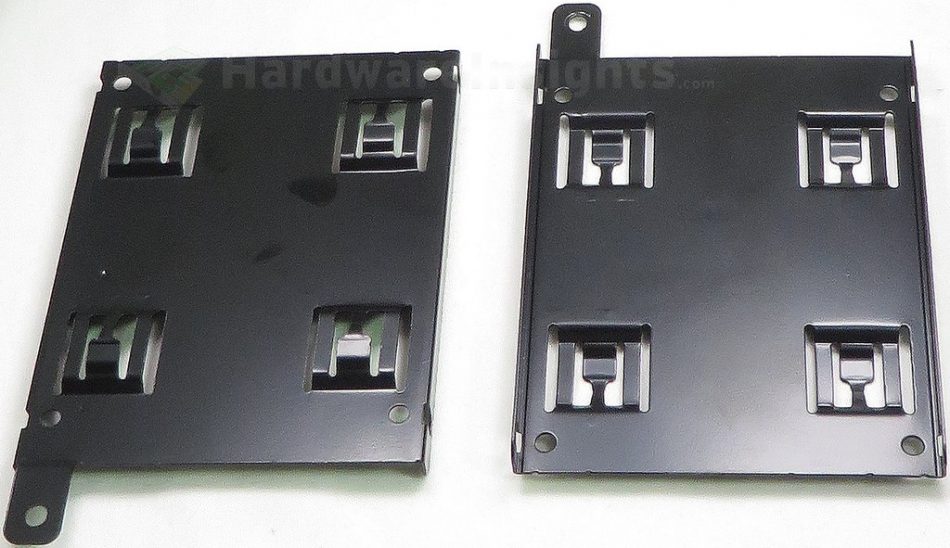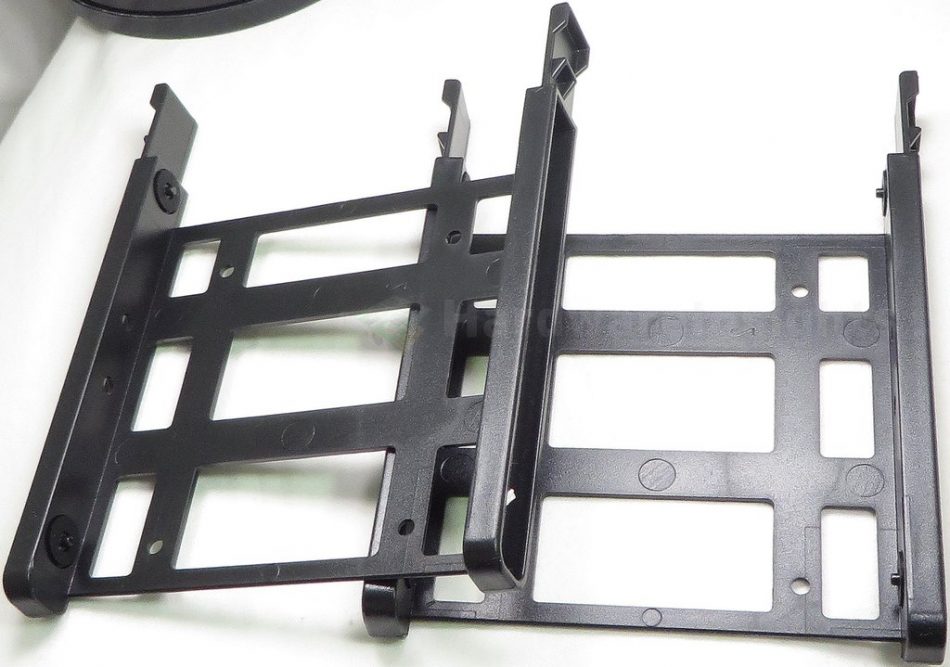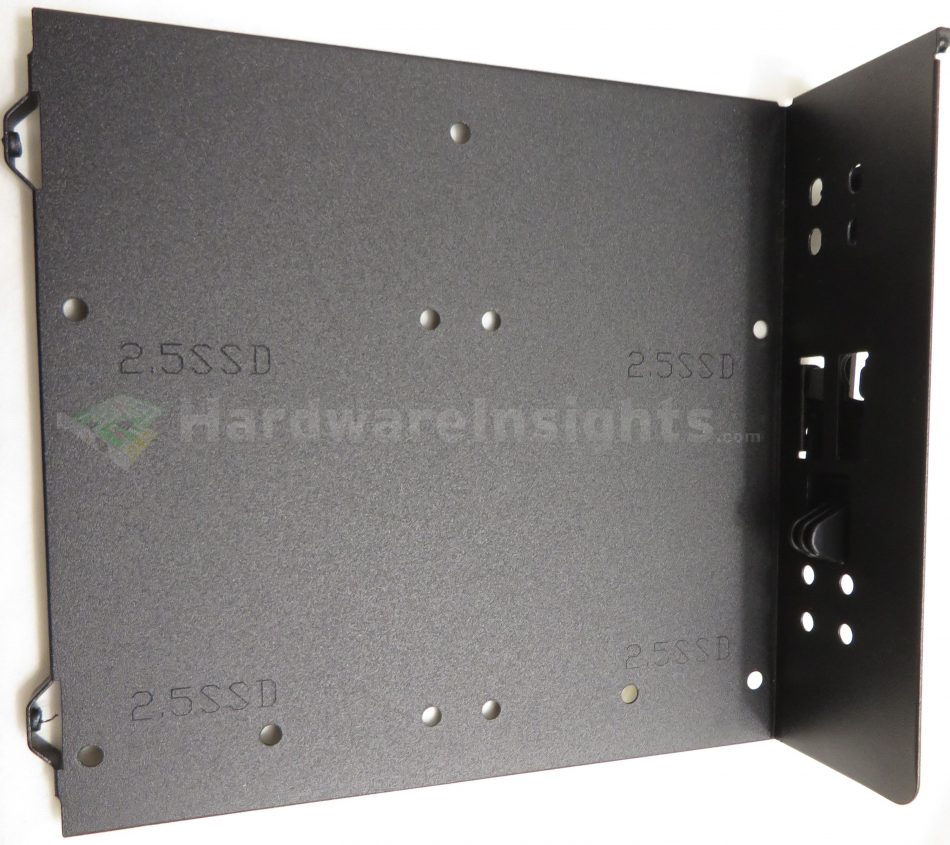Contents
Internals
The internal layout is pretty ordinary, with one important characteristic that stands out: The lack of drive bays where you’d expect them to be. That’s because this case is geared towards modern builds which use SSDs. Now you can use 3.5″ drives in this case (two of them), and we’ll discuss SSD placement shortly, but for now it’s worth taking note of the single 5.25″ external bay at the top with a locking mechanism as well as additional mounting provisions in the form of screw holes on both sides of the 5.25″ cage. Also worth taking note of is the 8 funnel-shaped holes towards the bottom of the case but on top of the metal PSU compartment divider.
Upon closer inspection, it becomes obvious that these are for mounting the 2.5″ SSD brackets.
Also present on the back of the case are two additional mount points for the 2.5″ brackets. In the front part of the PSU compartment we also have two 3.5″ drive bays. You can see the 2.5″ brackets installed in the case in the image below. As has been stated in previous chapter, there is a nice opening in the motherboard tray and as there are the ridges on its sides, it is also quite sturdy. Next to the 2.5″ brackets there is a slot you can squeeze cables through, to hide them behind the motherboard tray.
Here are the included 2.5″ and 3.5″ brackets:
The 2.5″ brackets are metal, while the 3.5″ brackets are plastic. There are four mount points on each bracket which fit into an 2.5″ drive’s four screw holes. There’s an additional provision for a hole on each side of the plastic mount for if you still want to screw the hard drive to the bracket. Each mount point has an integrated insulative washer to help dampen vibration as well as to decouple acoustics.
The 5.25″ mounting cage is quite conveniently removeable. It also has provisions for two 2.5″ SSDs. It can be removed by unscrewing two screws on one side of the case as well as two on the front. In addition to the spring locking mechanism on the side of the cage meant for 5.25″ drives, there are also additional screw holes for those who would like to screw in their optical drive more securely. There is no provision on the tray part of the cage for mounting a 3.5″ drive.