Contents
LG Flatron W1934S-SN introduction
Our first patient is 19” widescreen LG Flatron W1934S-SN monitor with resolution of 1440×900 pixels. It has ordinary TN screen with 5 ms response time and contrast ratio of 700:1. It is an ordinary display with analog D-Sub input only, but why throw it away when you can repair it easily and still put into good use for some movie watching or gaming, right?
This particular piece was manufactured in China in April 2008, that’s some 6 years of use before problems started. This is average time after which I get them for repair. In this case, the only sign of life was a rapid-blinking power LED, and nothing else. There was no response to any button.
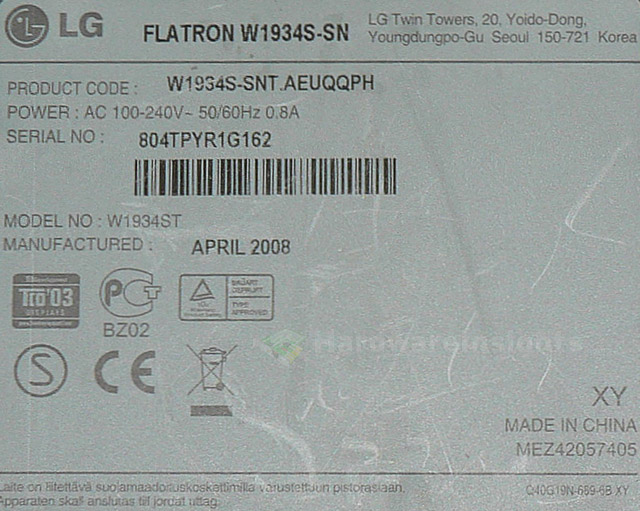 Without extra talking, let’s crack it open! The first thing you usually need to do to get into a display is to remove its stand. In this case, there is a plastic cover you need to remove to get access to four screws holding the stand on.
Without extra talking, let’s crack it open! The first thing you usually need to do to get into a display is to remove its stand. In this case, there is a plastic cover you need to remove to get access to four screws holding the stand on.
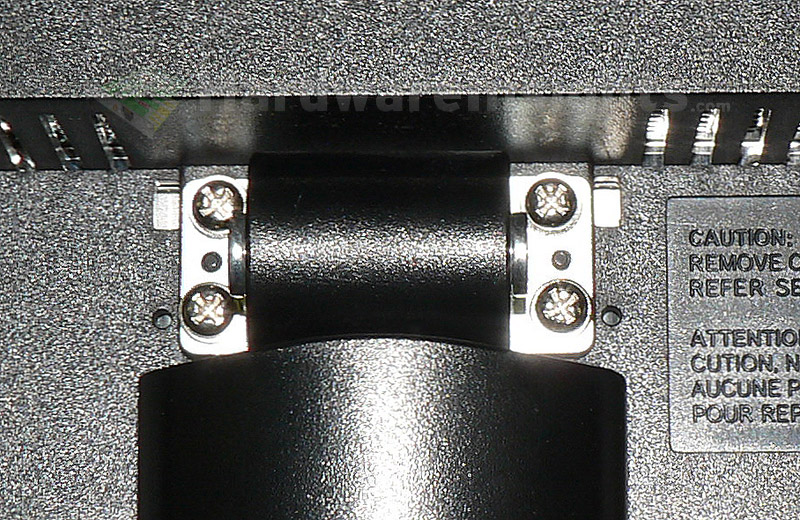 Next comes removing the plastic back cover. Sometimes there is a couple of screws, but mostly (as in this case) it is just snapped together. For opening it I personally use a small thin flat-headed screwdriver. There are sometimes visible starting spots where you can start levering, if not, I suggest starting with bottom side as you will not see any deformations there. Once you get started, you usually quickly find whether the clips are on the back cover, or on the bezel, and which one you should lever for the joint to let go.
Next comes removing the plastic back cover. Sometimes there is a couple of screws, but mostly (as in this case) it is just snapped together. For opening it I personally use a small thin flat-headed screwdriver. There are sometimes visible starting spots where you can start levering, if not, I suggest starting with bottom side as you will not see any deformations there. Once you get started, you usually quickly find whether the clips are on the back cover, or on the bezel, and which one you should lever for the joint to let go.
 After removing the back cover, in most cases you also need to unplug cable from the board with the buttons and LED. It may be easier (or the only way possible) to unplug the other end, from signal board (sometimes power board). Then you can remove the bezel as well. In this case the monitor is somewhat better built so its metal backbone is screwed together with LCD itself. You need to remove four screws on the sides.
After removing the back cover, in most cases you also need to unplug cable from the board with the buttons and LED. It may be easier (or the only way possible) to unplug the other end, from signal board (sometimes power board). Then you can remove the bezel as well. In this case the monitor is somewhat better built so its metal backbone is screwed together with LCD itself. You need to remove four screws on the sides.
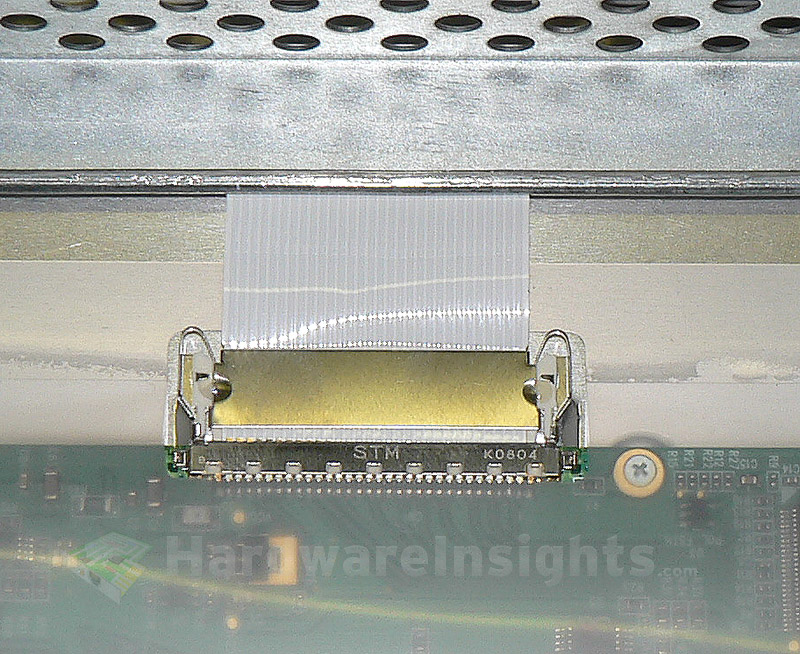 Then unplug LVDS (Low Voltage Differential Signalling) cable carrying image data, from TCon (Timing Controller) board. Sometimes it is also easier to unplug it from signal board.
Then unplug LVDS (Low Voltage Differential Signalling) cable carrying image data, from TCon (Timing Controller) board. Sometimes it is also easier to unplug it from signal board.
Finally unplug the CCFL tubes connectors from inverter. Then you can remove the metal cover carrying both signal board and power board. Take care of the display itself while you store it somewhere else, it can easily get scratched.



